Posture is the way our body is aligned based on how our muscles and skeleton hold us up. Posture affects muscle and bone growth, breathing, and overall mobility. Oftentimes the result of poor posture is pain, and/or injury. Postural awareness and having the proper setup for the tasks we are working on is critical to decrease and/or prevent pain. Ergonomics is the science of producing a product that is designed to optimize good posture while sitting or standing. Our therapists are well versed in teaching techniques to improve posture and assess workplace setup.
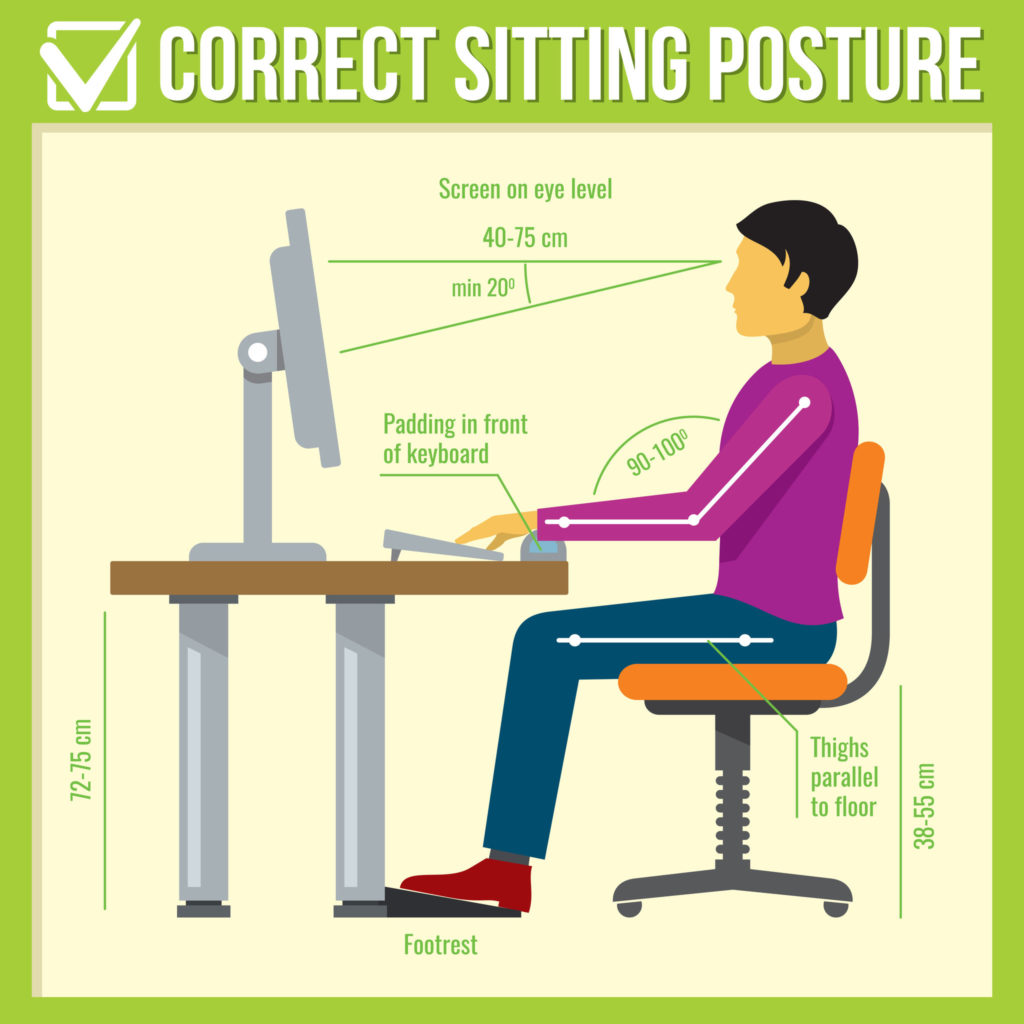
A Few Helpful Ergonomic Tips:
- Monitor
- Height
- Top of the monitor at eye height or slightly lower.
- Dual screens or a monitor and laptop should be at the same height.
- Distance
- Monitor should be no further than your outstretched arm
- Height
- Keyboard Height
- Achieve a 90 degree (or slight lower) angle of the arm and forearm
- Consider using an external keyboard when using a laptop that is elevated to parallel a monitor.
- Mouse
- Placed at the same height or slight lower than the keyboard and directly next to it.
- Try a vertical mouse if you have elbow or wrist issues.
- Chair Height
- Try to achieve an angle between 90-100° degrees of your trunk and thighs
- You may have to raise your seat height if you are tall or put a box under your feet if you are short
- Try to achieve an angle between 90-100° degrees of your trunk and thighs
- Pillows
- Use a small pillow or rolled up towel in the small of the back.
- Try it vertically or horizontally and see if one direction looks better than the other.
- Phone
- Avoid cradling your phone between your shoulder and ear while keying/mousing.
- Utilize a headset or speakerphone.
- Posture Check
- Have your coworkers take a picture of you to see what you look like. Are you able to achieve more neutral positions?
- Feel both feet firmly grounded on the floor
- Feel both of your sit bones making equal contact on your chair
